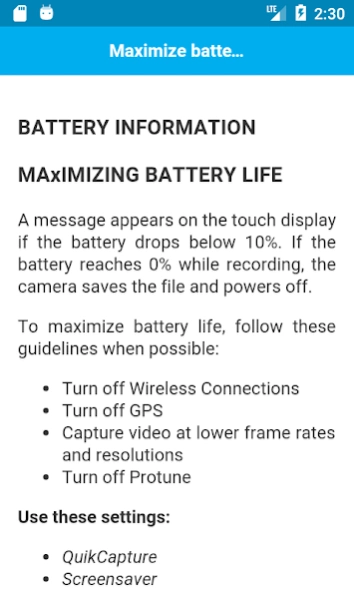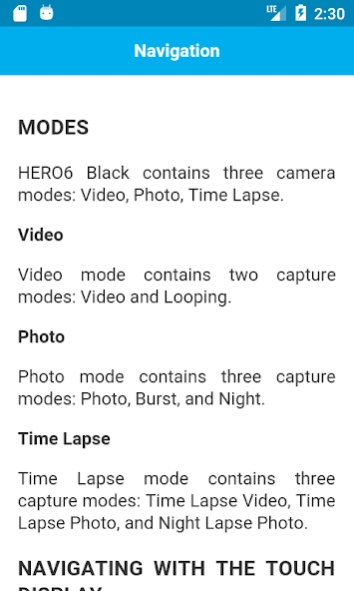User Guide for GoPro Hero 1.3
Free Version
Publisher Description
User Guide for GoPro Hero - Learn essential tips and tricks about your GoPro Hero and become a master.
GoPro Hero offer higher quality rectangular video up to 4K resolution, slow-motion video, physically smaller body, built-in color LCD touchscreen. Learn essential tips and tricks about your GoPro Hero and become a master of your GoPro.
From this app, you will able to learn:
# Features and Quick Start
# Know your GoPro Hero
# Setup GoPro Hero
# Navigation
# Captureing Photos and Videos
# Settings for your activities
# Quickcapture
# Controlling GoPro with your voice
# Playback your content
# View photos and videos in an HDTV
# Connecting to other device
# Offload your content
# Video Mode
# Photo Mode
# Time Lapse Mode
# Advanced Controls
# Connecting to an Audio Accessory
# Customizing GoPro
# Resetting GoPro
# Mounting
# Removing Side Door
# Maintenance
# Maximize battery life
# Troubleshooting
# Tips and Tricks
Here is some key features of GoPro Hero :
#HERO Black automatically sends your footage to your phone where the app turns it into a QuikStory-an awesome edited video.
# With 4K60 and 1080p240 video,HERO6 Black delivers 2x the performance compared to HERO5 BlackWith an all-new GP1 chip optimized for GoPro capture, HERO Black delivers vastly improved image quality.
# With our most advanced video stabilization yet, HERO6 Black captures super smooth footage, whether it’s handheld or mounted to your gear HERO Black is waterproof to 33ft (10m) without a housing.
# Now featuring touch zoom and an updated UI, the 2-inch display makes it easy to frame shots, change settings and play back footage.
# Featuring 5GHz Wi-Fi, you can copy photos and videos over to your phone 3x faster than with HERO5 Black.
About User Guide for GoPro Hero
User Guide for GoPro Hero is a free app for Android published in the Screen Capture list of apps, part of Graphic Apps.
The company that develops User Guide for GoPro Hero is Priyo Islam. The latest version released by its developer is 1.3.
To install User Guide for GoPro Hero on your Android device, just click the green Continue To App button above to start the installation process. The app is listed on our website since 2023-01-31 and was downloaded 0 times. We have already checked if the download link is safe, however for your own protection we recommend that you scan the downloaded app with your antivirus. Your antivirus may detect the User Guide for GoPro Hero as malware as malware if the download link to com.priyoislam.goprohero6userguide is broken.
How to install User Guide for GoPro Hero on your Android device:
- Click on the Continue To App button on our website. This will redirect you to Google Play.
- Once the User Guide for GoPro Hero is shown in the Google Play listing of your Android device, you can start its download and installation. Tap on the Install button located below the search bar and to the right of the app icon.
- A pop-up window with the permissions required by User Guide for GoPro Hero will be shown. Click on Accept to continue the process.
- User Guide for GoPro Hero will be downloaded onto your device, displaying a progress. Once the download completes, the installation will start and you'll get a notification after the installation is finished.